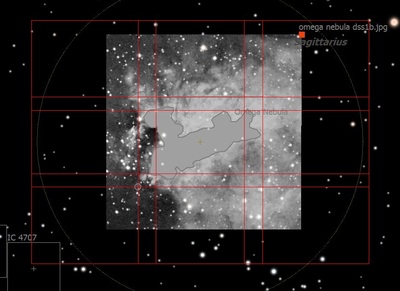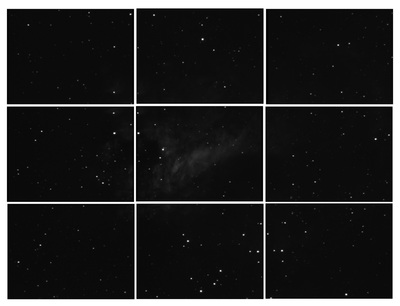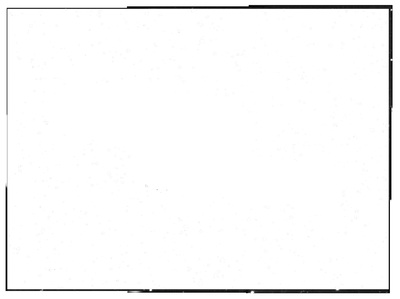Advantages of Using Asimoplan
|
|
|
Hover you mouse cursor over the images to see an explanation and/or click on an image to enlarge it.
|
Interactive design
Asimoplan lets you design your mosaics interactively. When you choose the number of frames across and down and the size of the required overlap you can immediately see how your mosaic will look in relation to the object to be imaged. If you don't like your first choices you can easily change them until you are satisfied. Reported frame coordinates Asimoplan automatically calculates the right ascension and declination coordinates at the center of each frame in your mosaic. You can then use those coordinates to aim your imaging camera for each frame. You can also export the coordinates for external use, for example for use by a remote imaging system. Accurate imaging Since you can use your sky atlas program to preview the field stars, etc. that underlie each frame in the mosaic you can fine tune the aiming of your imaging camera to get very precisely aligned images. Use smaller overlaps Typically frame overlaps have had to be sufficiently large to allow for some inaccuracy in aiming the imaging camera. But since Asimoplan largely eliminates that aiming inaccuracy you can afford to use smaller overlaps with the result that you will maximize the overall size of your mosaic for any given number of frames. Significantly reduce wastage Because the improved accuracy of aiming the imaging camera results in precisely aligned frame images the amount of image wasted by cropping away any ragged border around the assembled frames is kept to the barest minimum. |